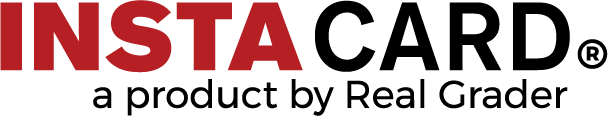

Today we are proud to bring you a better and faster way to share your Instacard. The new Instacard Sharing Tool 2.0 brings together a QR code ready to be scan by others, a button in the middle of the page to share your Instacard link easier, your Instacard link visible and easy to copy, and three buttons on bottom to share by email, text and general share. We put a lot of effort and love in building the new sharing tool to save you time and give you flexibility to share your contact information, your pages and your social media links easier.
How and where you can use the new sharing tool:
We call it Adaptive QR Code because we made it to adapt to your needs. You want to share a social media link like Facebook, no problem, the new sharing tool is here to help you. Just press the share icon near your Facebook link and the new sharing tool will adapt and transform the page to reflect the Facebook link you want to share. QR code, buttons, links everything at your fingertips. Ready to share?
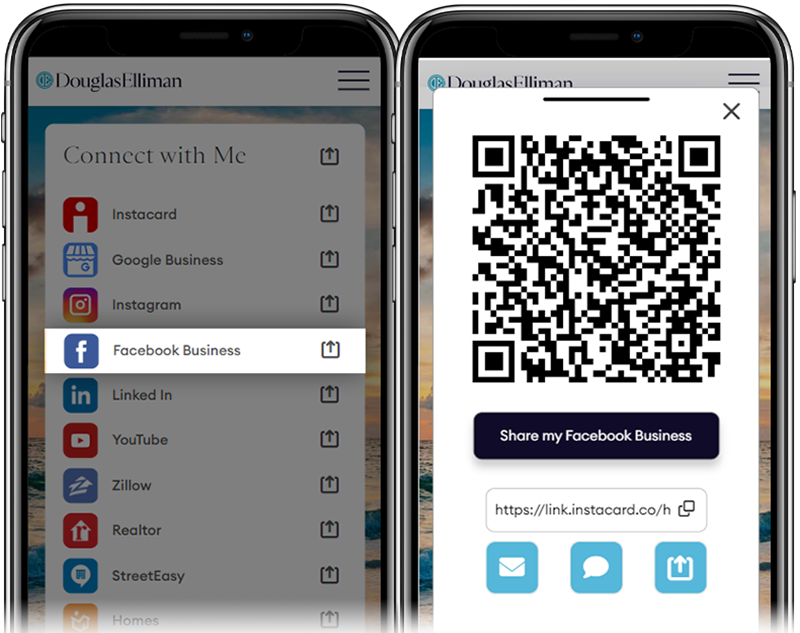
Let’s say you want to quickly share your review page with a client. It’s never been easier. Just press the share icon from the top left of your page and the new sharing tool will adapt to your needs. Everything is ready, the QR code, the share button, the link, just share.
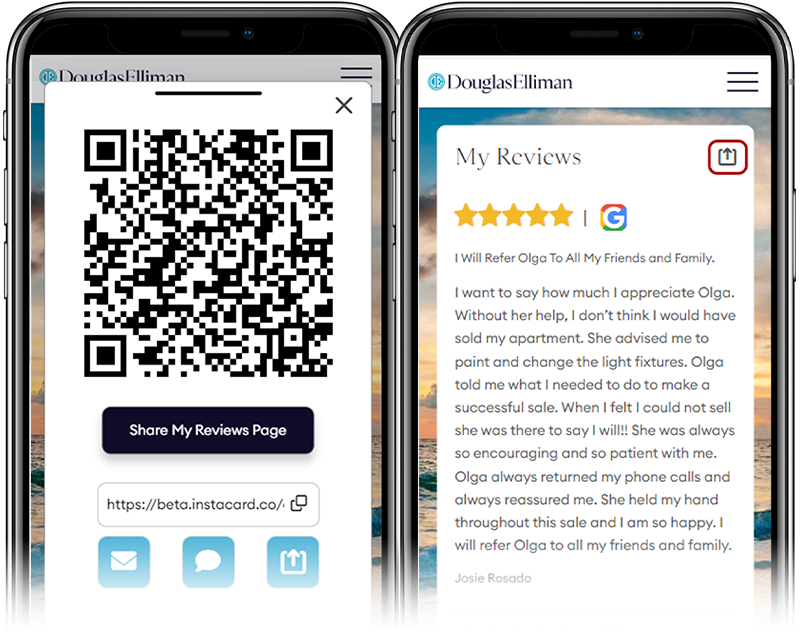
We love the new Sharing Tool 2.0 and we test it a lot to be sure you will have a smooth experience with it. Thou we are all different so if you can’t understand how to use the new tool or you have an idea about how we can improve your experience please write use at support@realgrader.com.
Happy sharing,
The Instacard Team